Mobile PBX system in the cloud

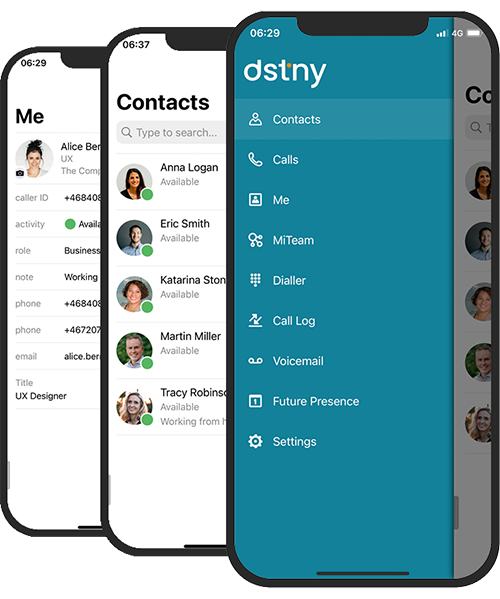
Mobile PBX which works with all carriers
See how the mobile PBX works
"I am going to lunch now, but I am taking the PBX with me!"
PBX in your pocket
Completely carrier-independent
Smart app

Choose which number to display
In our mobile PBX you can choose which number that should be displayed when you call someone. Sometimes you may want to show your mobile number, sometimes your landline number. If you are part of an ACD group, you may sometimes want to show that number when you make a call. This is something you can control with a simple push of a button, directly in the app.
If you have a carrier other than Dstny, a so-called MEX subscription is required for this function to work. The advantage of MEX is that your colleagues always can see your line state, regardless of whether you call with your mobile, desk phone or softphone.
Smart app enables you to keep track of your colleagues…
Communicate more effectively at work with our smart app. The app makes it simple to see who is in a meeting or talking on the phone. Similarly, you can set a status yourself so that others can see whether you are available or not. The app enables you to connect calls with a simple push of a button, chat with colleagues, view your call history and much more. We have also made it possible to make calls over Wi-Fi, so that you can reduce costs when abroad. The app works with iOS, Windows and Android.
…and makes it simple to log in and out of calls groups
It is simple and clear to see the ACD groups to which you are logged in and those in which you are not included. As administrator for a group it is simple to add or remove participants, which means that you can always keep a check on whether the group is correctly staffed in connection with different loads. Our app makes communication fantastically flexible.

A cloud-based PBX

Dstny Fixed Price
Frequently asked questions about mobile BPX
Yes, all carriers work in our mobile PBX solution. We at Dstny are completely carrier-independent and have built our systems so you can have the carrier that suits your requirements. With us, you can change, keep or mix carriers as needed.
Our app works on the most common devices, iPhone, and Android. Unfortunately, we do not support other mobile devices like Blackberry or Windows Phones.
The app for our mobile switch is part of our exchange service and is therefore free to download for all users in our exchange.
In different situations, you may want to display different numbers when you make a call. Sometimes you may want to call from a landline number, sometimes a common group number and sometimes you want your mobile number to appear when you call someone. We offer a feature, in our mobile PBX, where you can choose which number to display when you call – landline, mobile number or PBX number. You can also choose which number you want to be reached at, no matter where you are. Internally you can use your short number. And all this you can manage, directly in a mobilePBX, in the form of an app.
If you do not have Dstny as a mobile carrier, you must have a so-called MEX subscription with your mobile carrier to be able to choose which number to display. The advantage of this type of subscription is that your colleagues always see that you are busy on the phone – even when you call from your mobile.
In our mobile exchange you can choose which number should be visible when you call someone. Sometimes you may want to show your mobile number, sometimes your landline. If you are part of an answering group, you may sometimes want to show that number when you make a call. This is something you can control with a simple push of a button, directly in the app.
If you have an operator other than Dstny, a so-called MEX subscription is required for this function to work. The advantage of MEX is that your colleagues always see your line status, regardless of whether you call with your mobile, desk phone or softphone.
Get in touch with us
Our competent sales representatives will be happy to contact you and help you with your specific needs, or you may call us at 010-410 51 30 to speak to an advisor directly.
Click here to go to support instead.
