Yes, if you call to a Team user on the fixed network number and the call is answered in Team Client, the other colleagues can see this both in the PBX and in Teams.
Microsoft Teams

Teams Connect Telephony
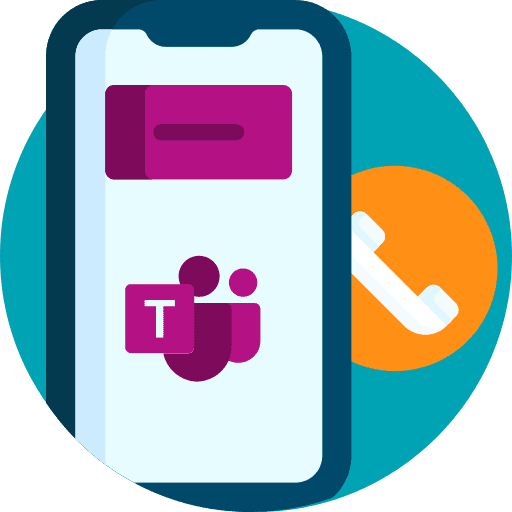
Teams Connect Line-state
Teams Connect Line-state is our simpler solution for those who don't require the fully-fledged Teams integration. You still answer calls on your mobile or softphone, but with our app installed, you can set the mapping and line-state. This ensures that you always display the correct status in both the switchboard and Teams, making it easier for colleagues and customers to reach you.

Teams Operator Connect
Operator Connect is a more certified way to deliver external telephony to Teams, and Dstny has now become one of the few approved Microsoft providers authorized to do just that. This means you can use Microsoft's switchboard with Dstny as the operator.
With Operator Connect, as an administrator, you can directly configure, manage numbers, and assign users within the Teams admin portal, making it easy to get started.
Frequently asked questions about Teams
Yes, you can ceep your current mobile carrier when using our integration with Teams. We are completely carrier-independent, and we aim to help you integrate the service regardless of the carrier you’re using.
Skype for Business and Microsoft Teams absolutely work with iPhone and Mac. The service works in most operating systems and platforms, regardless of the type of device you are using.
Yes, you can use all of Dstnys PBX functionalities with your Teams system, to make if a fully working PBX system.
Since Dstny doesn´t have control over your Office365 environment, you must make the necessary configuration in your Office365 environement.
For the integration to work, Microsoft Business Voice, along with one of Microsoft’s following Teams licenses, is needed:
- Office 365 Business Basic
- Office 365 Business Standard
- Microsoft 365 Business Premium
- Office 365 E1
- Office 365 E3
- Office 365 F1
- Microsoft 365 A1
- Microsoft 365 A3
- Microsoft 365 E3
This applies to up to 300 users, after that a Microsoft’s Enterprise Agreement is required.
Yes, our call recording solution works for the Teams integration as well.
No, with our solution you can choose which users to integrate with our telephony platform. Some might just have their regular Teams connection and others might use Dstnys own telephony clients and features. It´s all up to you.
It is quite easy to see what license you have activated on your account. In Teams, click on My Account. Under Subscriptions you will then see the license form you have activated.
Of course, you need to have a login with Teams to be able to use the integration in their interface. You can download the app for Teams on their website. You can find it here:
https://www.microsoft.com/en-ww/microsoft-365/microsoft-teams/download-app
Get in touch with us
Our competent sales representatives will be happy to contact you and help you with your specific needs, or you may call us at 010-410 51 30 to speak to an advisor directly.
Click here to go to support instead.