Log in
Log in
MyDstny
MyAdmin
Manage reporting tools
MyAcademy
Online store
Log in to our services
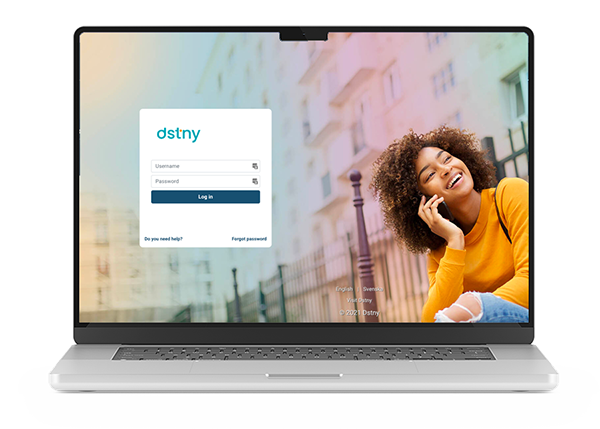
Log in to MyAdmin
As the administrator of your company PBX, you can handle many errands on your own. This way you can make changes, create a subscription, send out a PIN, send out configuration SMS and much more, all at your own convenience. In addition, the portal is super-easy to use. You log in with the same user information you have in your PBX.
Are you an administrator? Go in and have a look around!
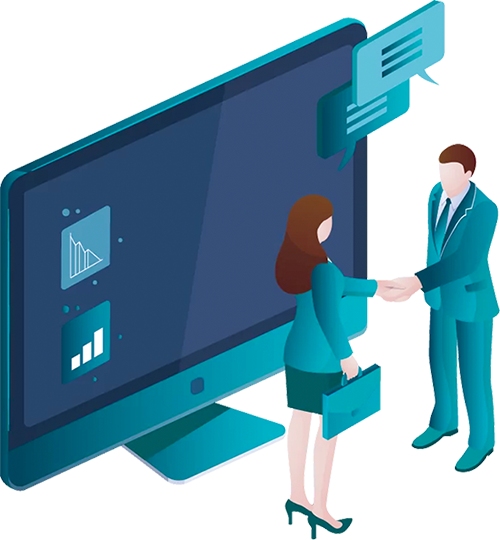
Are you a Dstny reseller?
For our resellers, we have created a portal and we call it MySales! In MySales, we collect all the information you as a reseller need to succeed with your sales of telephony for companies. Here you will find updated documents, you can create agreements and then sign them digitally. If you do not have a login or have questions, our partner department is of course ready to help you. You reach us at telephone number 010-410 50 30. If you would prefer to email, please reach us at this address: partner@dstny.se.
Log in to your Reports
The Dstny report tool, Reports, helps you analyze and follow up on your company's telephony through a smart and powerful interface. Log in here to view statistics on your communication patterns and retrieve the reports you need to make more data-driven decisions about your telephony.
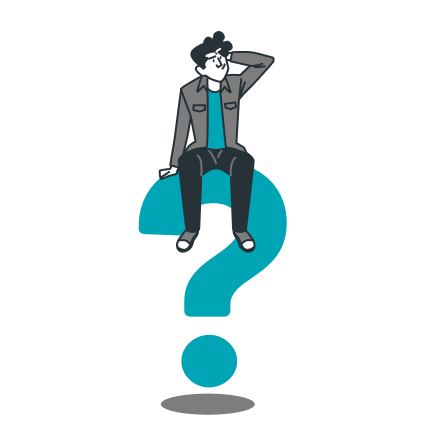
Login details and server addresses
Have you lost your login details for your corporate phone system?Anyone who has administrator rights in your company can always find your information in MyDstny. You are of course also welcome to contact our support for help in obtaining your login ID or changing your password. At Dstny, we have two different server addresses where the exchange services are located. Information about which server your company is on was announced during the installation of your exchange. If you are unsure which one to use, you can contact support or simply test these two.
– bc.dstny.se
– bc2.dstny.se