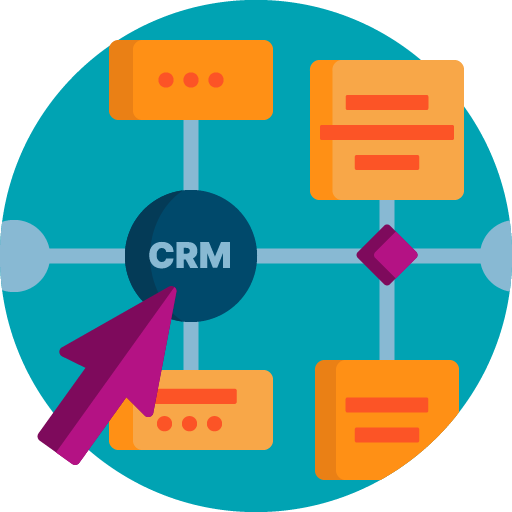About TOPdesk
Make CRM into something magical
The integration of Dstny's peripheral services with TOPdesk transforms your customer service by combining TOPdesk's deep insights into service management with Dstny's ability to create an enhanced customer experience, such as quickly providing your employees with the customer's history in the form of previous cases and notes.

Optimized Communication
By integrating Dstny's peripheral services with TOPdesk, a range of benefits is created that elevate customer service to new heights. This integration provides employees with access to a rich customer history during every interaction, enabling faster, more relevant communication with your customers. This leads to more efficient case management, increased customer satisfaction, and a more strategic use of company resources through your employees' documentation of all interactions.
What Dstny needs from you
This integration requires the following information to be provided to Dstny:
- URL: The customer-specific URL, e.g., https://dstny.topdesk.net/
- Username: Login username
- Password: API password, not login password
To create an application password, log in to the TOPdesk portal and then go to user settings via the operator menu, in the top right corner of TOPdesk -> My settings. Select "Add" in the application password block.
A popup window "Create a new application password" will open. Fill in the application name and specify an expiration date for the password.
Press the "Create" button. The application password will be displayed in the popup window "Copy the application password now".